Samsung Galaxy vs Fire Max11 specs
Posted By:
Steve Solberg
Posted On: 2025-08-08T00:54:12Z
Well, I still "love" my Samsung Galaxy A9+, here are some specs.
Here’s an updated and detailed comparison between the Samsung Galaxy Tab A9+ and the Amazon Fire Max 11, based on the latest specs from 2025:
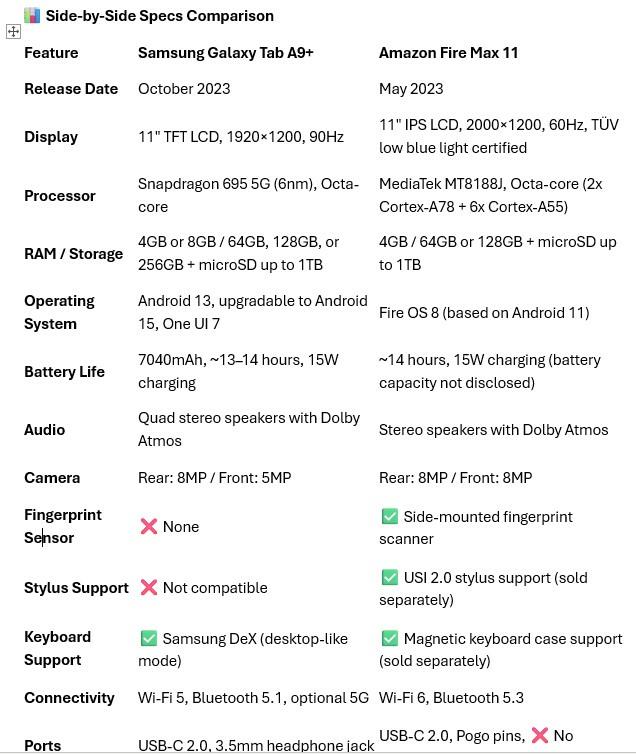
🧠 Key Differences & Considerations
✅ Galaxy Tab A9+ Advantages
- Higher refresh rate (90Hz) for smoother visuals
- Full Android experience with Google Play Store
- Samsung DeX support for multitasking
- Headphone jack for wired audio
- More RAM/storage options including 256GB variant
✅ Fire Max 11 Advantages
- Fingerprint scanner for secure access
- Stylus and keyboard support for productivity
- Wi-Fi 6 and Bluetooth 5.3 for faster connectivity
- Better front camera (8MP) for video calls
- Durable aluminum build with TÜV-certified low blue light display
🧩 Which Should You Choose?
- Choose the Galaxy Tab A9+ if you want:
- A smoother UI and better multitasking
- Full access to Google apps and services
- Samsung ecosystem features like Smart View and DeX
- Choose the Fire Max 11 if you prefer:
- A productivity-friendly tablet with stylus/keyboard support
- Strong parental controls and Alexa integration
- A more durable build and fingerprint security
Again, I try to download all my eBooks in the ePub format and they work great on the Samsung. I'm using the ReadEra eBook (free) reader. Supported ebook formats: EPUB, MOBI/AZW3, FB2, DJVU, CHM, PDF, TXT, DOCX/RTF/ODT, CBR/CBZ and even ZIP/RAR files. So plenty of formats. I have a lot of older MOBI formats and the Kindle will no longer open them, so in the past I always had to convert them, but not anymore.
Android: https://play.google.com/store/search?q=readera-book+reader+pdf+epub&c=apps
Apple: https://apps.apple.com/us/app/readera-book-reader-pdf-epub/id1669188337
https://archive.org/details/inlibrary This is a good place to start for practice in downloading and reading eBooks.